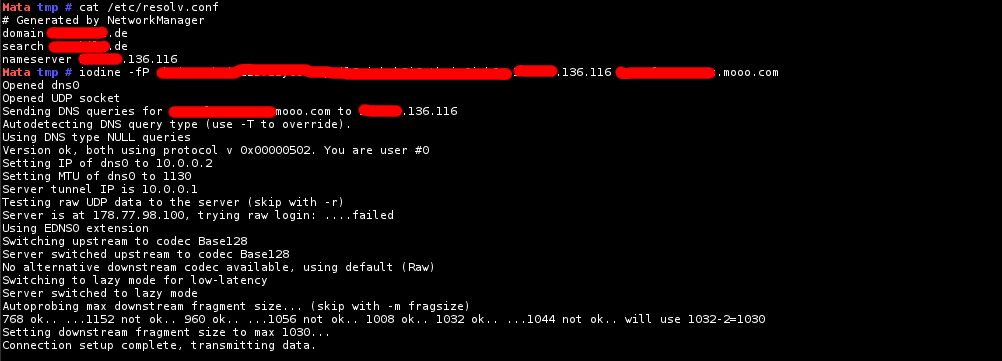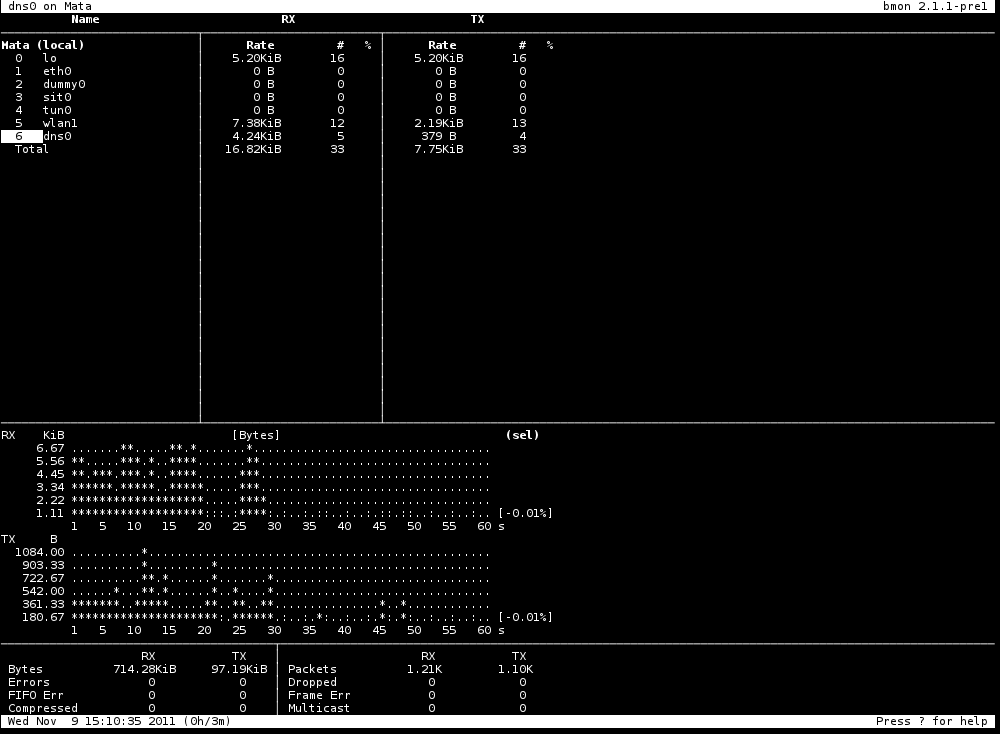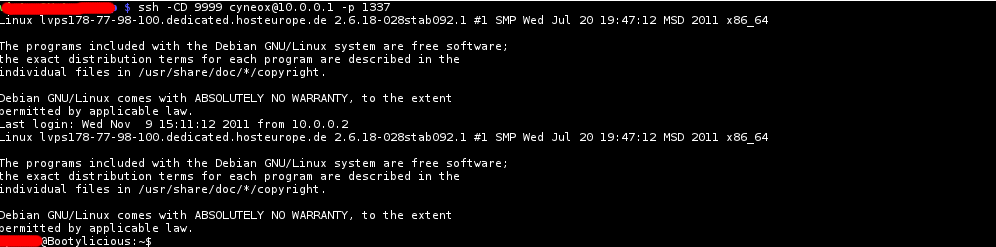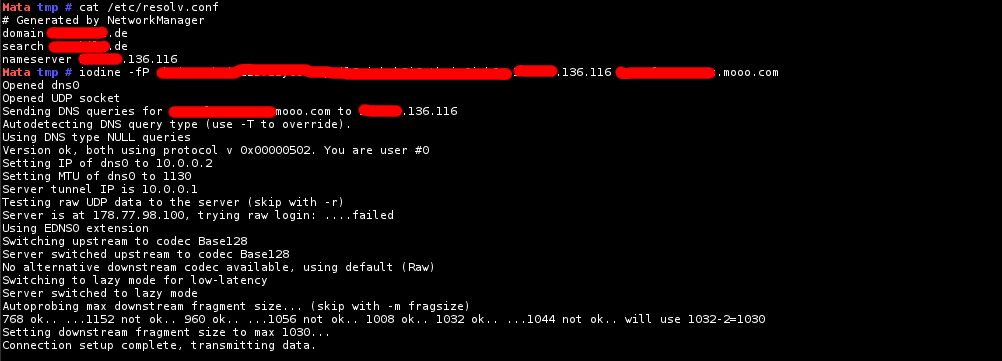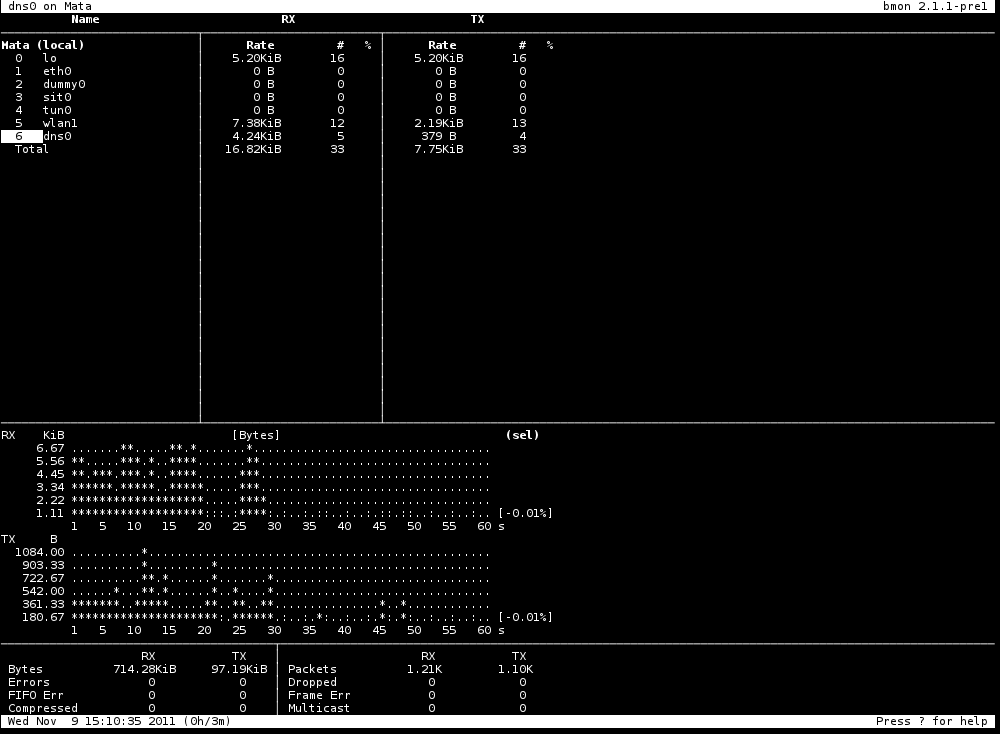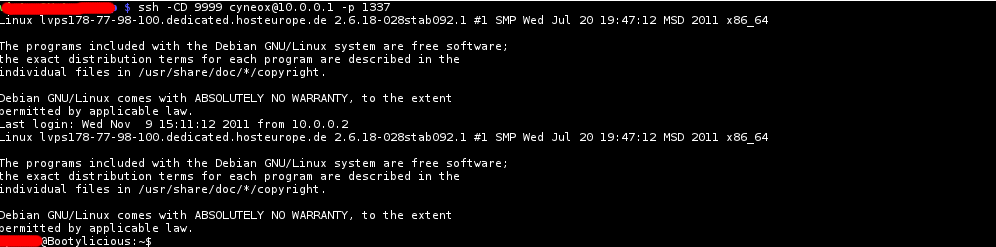I always knew DNS/ICMP traffic is mostly allowed and un-monitored. It was about time to setup some DNS server on my vServer which would allow me to break free! Thanks God there is iodine which allows you to route IP traffic over DNS.
I was recently at some cafe and thought it would be a great ideea to test my configuration. I’ve setup the iodine server a few weeks before.This is what I did:
1
2
3
4
5
6
7
8
9
10
11
12
13
14
15
16
17
18
19
20
21
22
|
# iodine -fP (insert password here) *.*136.116 *.mooo.com
Opened dns0
Opened UDP socket
Sending DNS queries for tunnel.syngres.mooo.com to *.*.136.116
Autodetecting DNS query type (use -T to override).
Using DNS type NULL queries
Version ok, both using protocol v 0x00000502. You are user #0
Setting IP of dns0 to 10.0.0.2
Setting MTU of dns0 to 1130
Server tunnel IP is 10.0.0.1
Testing raw UDP data to the server (skip with -r)
Server is at 178.77.98.100, trying raw login: ....failed
Using EDNS0 extension
Switching upstream to codec Base128
Server switched upstream to codec Base128
No alternative downstream codec available, using default (Raw)
Switching to lazy mode for low-latency
Server switched to lazy mode
Autoprobing max downstream fragment size... (skip with -m fragsize)
768 ok.. ...1152 not ok.. 960 ok.. ...1056 not ok.. 1008 ok.. 1032 ok.. 1044 ok.. will use 1044-2=1042
Setting downstream fragment size to max 1042...
Connection setup complete, transmitting data.
|
Then setup the SSH connection:
1
|
# ssh -CD 9999 user@10.0.0.1 -p 1337
|
This will create a local socket which can be used for further connections.
Traffic redirection
#
I use proxychains (but there is also socat, socksify, tsocks etc.) for traffic redirection. Simply add 127.0.0.1:9999 to your /etc/proxychains.conf and you’ll have your desired traffic control.
Screenshots
#