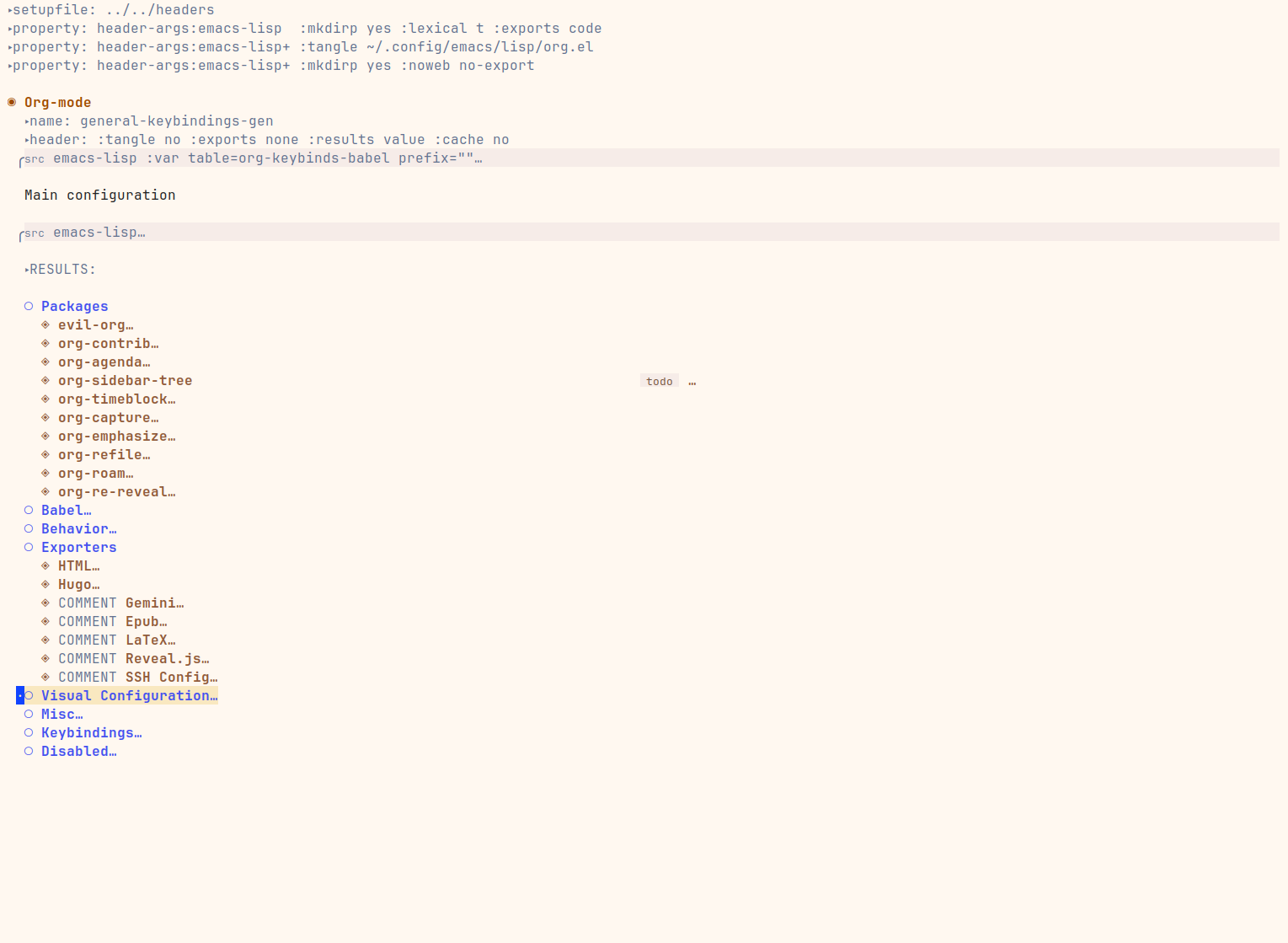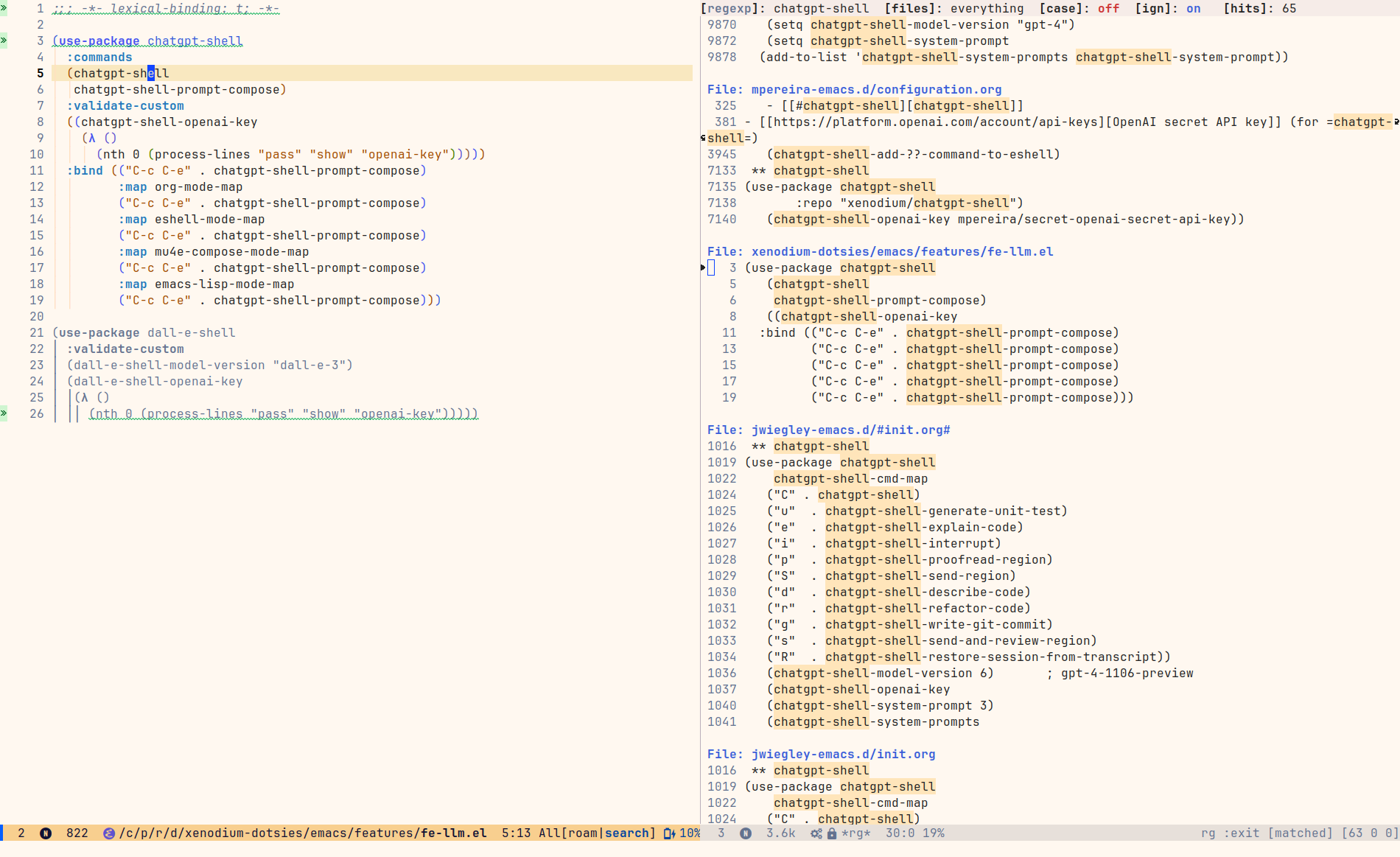Why vanilla? #
Let’s start with the most obvious question: What’s wrong with Doom Emacs? Short answer:
There is nothing wrong with Doom Emacs. I still use it and I still recommend it for
beginners. Some years ago I started with Spacemacs and moved to Doom which, in my humble
opinion, is far faster and more stable. So if you’re a novice and just entered the “church
of Emacs”
The “Church of Emacs” is a humorous reference to the strong advocacy and devotion some
Emacs users have towards the Emacs text editor. It plays on the idea of Emacs being more
than just a tool, but almost a way of life for some users.
I strongly recommend you do NOT start with vanilla. I recommend Doom because:
- it comes with batteries included
- I like how you can exclude packages from your configuration
- you don’t have to get into heavy
Elisp - there is a whole group of being taking care of bugs and making sure each release works properly
That said, I still wanted to go “vanilla,” at least give it a try. My first attempt failed, mainly because I was trying to use someone’s config without really understanding how it works. I also had some “hard requirements” for my configuration:
-
I’ve used
vimfor more than 10 years and memorized vim like keybindings like my own pocket. Sometimes I find Emacs like keybindings to be more practical, though. That’s why I wanted to have both. -
literate config (using ORG mode)
I still don’t consider myself efficient in writing
Elispcode. For this reason, I wanted my configuration to be written in ORG mode (like most of my stuff available online) whose parts can be written (or tangled) to files (e.g..elfiles) using org-babel. -
modular
I wanted to group similar functionalities in the same ORG file. That’s why I have a
programming.orgfile which includes configuration for the programming languages I’m using. At the same time I wanted to easily disable parts of configuration by deleting the corresponding section or commenting it out (org-toggle-comment).Of course,
Org modewould then have its own fileorg.org😎
Go vanilla #
If you really decide to continue this journey, I’d like to share some tipps/workflow to make your process more smoothly.
Ever since I’ve started my Emacs journey it seemed like the wholy grail to have your own
(vanilla!) configuration without any hard dependencies on frameworks like Doom or
Spacemacs. There are plenty of dotemacs configurations ouf there which can serve as a
great source of inspiration.
In my case, it was specifically this one which caught my attention:
https://config.phundrak.com/emacs/. It had almost everything I needed, it was using evil mode and the whole configuration is written in ORG mode. Bingo!
I also droped Lucien a mail expressing my gratitude for having such a great source of an awesome configuration.
Literate config #
As a matter of preference I don’t like Elisp based Emacs configurations. I find ORG mode and literate config to be more easy to read and understand what’s going on.
You can have a basic structure in your ORG mode file, define sections, and use the outline
functionality to jump to each section. You can then tangle the ORG file to generate the
.el files to be loaded by Emacs.
Check Introduction to Literate Programming for more insights.
Having spent countless hours (and days) tweaking my configuration, reading others and
trying to understand custom Elisp functions, I think I’ve reached a level where I exactly
know which part of my config is responsible for some misbehavior. Other than that, I’ve
found a structure that fits my needs and the way I want my configuration to be structured.
Basic structure #
Your configuration should have a basic structure. You can either use a single file for the
whole configuration or multiple ones. I prefer multiple ones because you can tangle each
one individually and thus make the whole process faster. This is what I have inside my
Emacs folder in my dotfiles:
|
|
This structure is more or less copied from Phundrak’s one which served as a really good starting point. Of course I stripped down each file to my needs.
The point is that each file would host a different set of customizations relevant to
specific functionalities. If I want to change some keybindings I’d then go to
keybindings.org and modify stuff. If I want to tweak the autocompletion for lsp-mode I’d
then go to autocompletion.org.
Tangling #
In Emacs and Org mode, tangling refers to the process of extracting code snippets from an
ORG file and writing them to separate source code files. It usually allows you to maintain
code and documentation in the same file while keeping them in sync. In my case I use it to
generate Elisp code out of my ORG files.
Automation #
I like to automate most of the workflows and therefore I use a Makefile and some bash
script for tangling all files:
|
|
And this is the script I use to tangle one individual file:
|
|
Manually #
I would like my overall configuration (at ~/.config/emacs) to be updated immediately
whenever I change something in the Org mode files.
Therefore I use .dir-locals.el to define this behaviour for all ORG mode files
|
|
First I don’t want to be asked every time if I want to evaluate the source code blocks
(that’s why org-confirm-babel-evaluate is set to nil ). Secondly I want to automatically
tangle the file whenever the file gets saved (org-babel-tangle in the after-save-hook).
This way every time I save one file, the Elisp code will be automatically be tangled to
the corresponding file.
Inspirations #
Sometimes I don’t know exactly how to configure a package or which options I should be
using. Instead of searching the web for the examples last year I came up with an idea: I started collecting interesting/useful dotfiles~/~dotemacs collections in a single place. You can find the repository at github.com/dorneanu/dotemacs. So what I usually do is to search inside the folder where I’ve cloned all repositories for specific keywords. For this purpose I use rg.el and some custom function:
|
|
rg section in my dotemacs config
Conclusion #
Checkout my dotfiles (which I manage using chezmoi) if you need some inspiration. If you have other tips on how to further improve my workflow or the overall structure, please drop me an email.