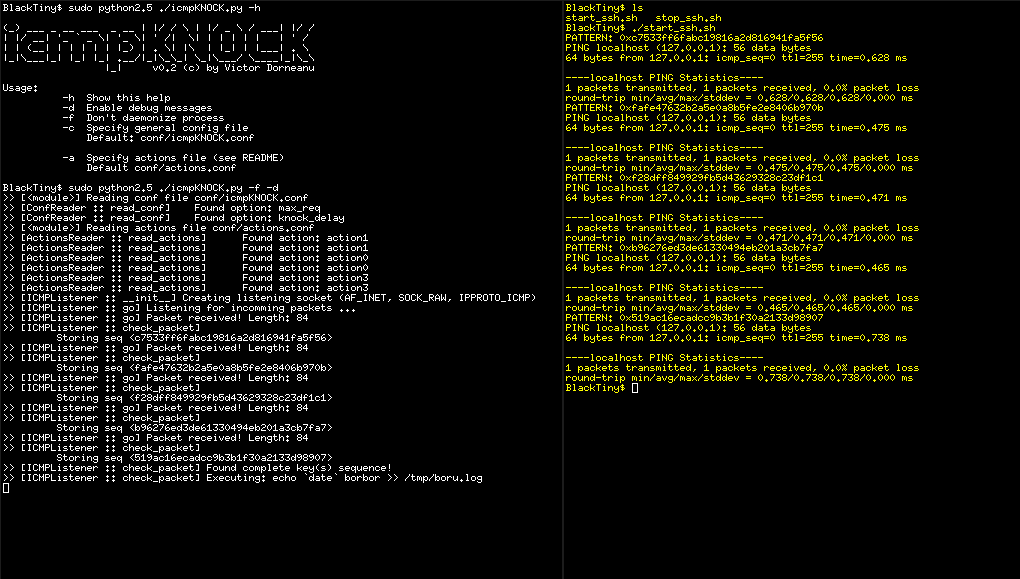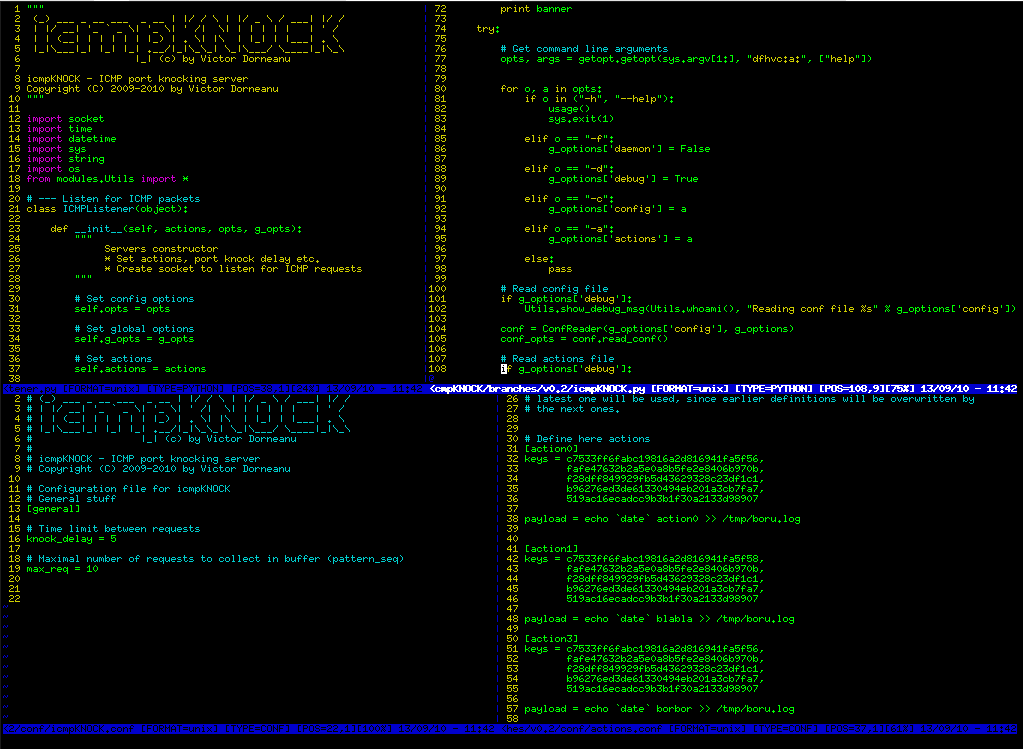Whats this about?
If you’re familiar with port knocking, you should know the basics and how this technique basically works. If don’t have a clue what I’m talking about, feel free to have a look at the Links section. Most port knocking tools are listening for TCP or UDP packets to arrive on specific ports in a specific order. icmpKNOCK is waiting for ICMP echo requests and checks their payloads. Packets that match given criteria trigger some action, e.g. open/close port(s) etc. The main advantage of this tool is the fact that this approach works with all standard ping tools, regardless of your operating system.
How to use it
a) Define some unique keys (MD5, SHA1 etc.):
b) Define actions (check out icmpKNOCK_actions.py)
c) run icmpKNOCK.py as root!!! otherwise you won’t be able to listen for incoming ICMP requests
d) Using your ping utility you can pass hex patterns to the requests:
|
|
Be aware of the order in which you send the packets. Example:
|
|
When you run ping keep in mind to first send key1, then key2, then… You got it, right? Example:
|
|
Links
- http://www.portknocking.org/
- http://www.faqs.org/rfcs/rfc791.html * http://www.faqs.org/rfcs/rfc792.html
Download here!