After finishing my last post on how to convert getpocket links to epub I was thinking a lot about my current workflow, how I manage to capture everything that might be interesting for me and save it for later use. Saving web articles for later reading is not a big deal but dealing with the amount of saved articles requires some management skills. In this post I’ll share some best practices on how to organize and categorize your (web) articles in a GTD manner: Capture what has your attention, organize your content in buckets and keep an eye on your focus.
Requirements
When I had to decide for a “read it later”/“save for later” service some years ago, I’ve instantly registered an account with getpocket.com and I still don’t regret my decision. But what should a read it later app be capable of? Here is my incomplete list:
- let’s you save articles with one click
- ideally there are solutions for different devices (desktop, mobile, e-readers etc.)
- you can easily save/*share* the content/articles
- “share to” on mobile phones
- browser extensions
- e-mail service that automatically adds your article to the read it later list when you send an e-mail to that specific address
- let’s you organize your articles
- you can tag items
- you can search for items
- either by specific tag or
- by keyword
- you can archive items
- you can create lists/*collections* of items
Now, for my not so unspecific requirements getpocket has done a very great job and I still feel bad for no purchasing premium.
What is Inbox Zero?
“Unproductive preoccupation with all the things we have to do is the single largest consumer of time and energy” - Kerry Glees
GTD proposes to capture everything that has our attention. You can either capture stuff on paper or digitally. And most important of all: Collection tools should be part of your life style in order to get everything out of your head. And for better management you should also minimize the number of capture locations (at work, at home, on your smartphone, at your desktop, while sitting down, while driving home etc.). Managing attention will eventually not only get things off your mind but also enable you to collect things and access them later.
Your brain is for having ideas, not storing them – David Allen
Now that you know what GTD is about (I really recommend reading the book since you won’t find any explanations around the GTD process on the web. I was using GTD methodologies for years but without knowing how to apply them properly and for which areas to use) what is inbox zero about? Merlin Mann popularized the concept of “inbox zero” which somehow become associated with GTD. Even though Mann stated he doesn’t keep his inbox empty and everything I guess I know about it might be wrong, let’s (re-)define it for our own purposes.
So Inbox Zero is the attempt to keep your inbox empty, or close to empty, at all times. And if you realize everything in your life is an inbox, then you’ll see the true benefit of keeping your inbox(es) empty. It not only helps you to make space for new input/ideas, but also use your brain for what it was built for: Cognitive processes and not for information storage.
While you could apply this methodology to almost everything in life, let’s have a look how it could be used for cleaning up your getpocket inbox for better URL management
and how to get most out of your readings.
Why Getpocket
Before we get into details, why did I chose getpocket at all?
- works on nearly every device
- mobile clients (smartphones, tablets)
- desktop clients (browser, native applications)
- but also on E-readers (like my PocketBook Inkpad 3)
- has great UI
- I love their “readable” content view
- Now that Mozilla acquired them, most likely they use readability
- in my last post I was also playing with rdrview which allows you to have that reader view as a CLI tool
- you can access your articles using the API
- I’m still missing some features, though
- e.g. you cannot extract your highlights
- I’m still missing some features, though
Alternatives
Here’s a list of alternatives in case you don’t want to use getpocket:
- Instapaper
- never tried
- raindrop.io
- implements pretty much the same feature set as Getpocket does
- wallabag
- this is self-hosted
- along with koreader you can also use wallabag on your E-Reader device
Apart from these service, there are tons of “bookmark managers” which they all have their pros and cons. Feel free to give them a try and chose the one matching your needs best.
Buckets
Usually when you send an URL to getpocket it will land in your default list (which is my-list). Additionally you might have different other lists (such as favorites or archive) available. But again: Those are only the default ones and just categorize your content depending on the content type (videos, articles etc. ). What we want to have is a personalized categorization depending on your needs. Also dealing with a huge list like my-list can be also very time consuming. You need to chunk the list in small portions in order to actually consume it.
I like the idea of buckets where you can put things in. In a perfect world you’d want to have all your buckets empty but I know that is hard to achieve.
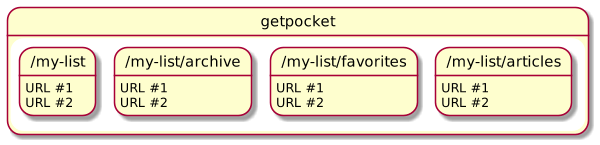
Figure 1: Different buckets/lists used at getpocket
Reading state tags
I use the initial list (my-list) as the first input gate from where I decide what to actually do with the content: Read it, share it, print it, delete it etc.
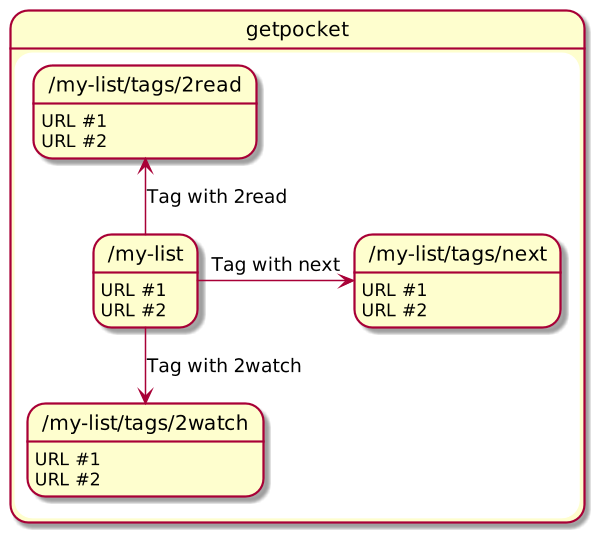
Figure 2: I use tags to manage my reading workflow
Topics tags
Additionally I of course tag URLs based on topics (like programming language, politics, business etc.) among with the tags describing each URLs reading state.
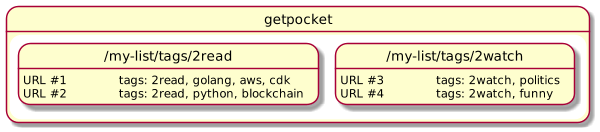
Figure 3: Some URLs tagged with reading state tags and topics tags
In the above figure I have 4 URLs which are tagged multiple times. When tagging stuff I differentiate between
- reading state tags
- topics tags
In my example I have 2 URLs which I’d like to read (2read) and 2 which I’d like to watch (2watch). Additionally
I also use topics tags in order to categorize my content also by content:
- URL #2 is about Python and Blockchain
- URL #3 is about politics
Use tags wisely
Whether tagging is good or not has been a controverse topic around Zettelkasten which doesn’t recommend tagging (at least in an information system). Here you can read more:
- Indexed references vs. tags
- Tagging is broken (fortelabs.co)
- Tags vs Zettels
- The Difference Between Good and Bad Tags
- Tags vs. page/link (obsidian.md)
However, I merely use the tags to define a state which helps my overall reading workflow. Initially I’ve read about this idea in Daryl’s awesome article on his own GTD workflow. It helped me a lot to
Here are these together with some explanations.
2read
- this is pretty much self-explanatory: mark items/articles I want to read
- this might no seem obvious (why tagging articles as to-read when using a save-for-later-read service?) but I sometimes getpocket for temporary storage
- I temporarly add articles/links to it
- This way the global input bucket will eventually get cloaked
2watch
- used to mark items/links that contain some videos
- Whenever I have time to watch some videos I use this list to check what I’ve marked for watching
- I mostly used this for Youtube videos
- But also for articles that contain videos (self-hosted)
2listen
- this is mostly about podcasts
- I tag the whole podcast or specific episodes
2share
- The content I’m reading/watching is sometimes worth to be shared
- I either share it with friends/colleagues/family
- Add the link to some (bookmark) list (like these ones)
- Or I put into my Tiddlywiki instance as a bookmark
2print
- I don’t own a printer at home so whenever I’m at the copy shop I’d like to have a list of documents/articles to be printed
- I also put Google Docs links into Getpocket and tag them by
2print
2go
- I sometimes search for local coffee shops or interesting places I’d like to go to
- this tag helps mark those places so I can find them again
My setup
In this last section I’ll share some details regarding my workflow, which (getpocket) clients I use and how I manage to stay focussed while going through my articles.
Browser add-on
Getpocket has for almost every browser add-ons you can easily use to add content on-the-fly. Try to remember the keyboard shortcuts (I use Surfingkeys but that’s a different story) for frictionless interaction. In Chrome for example you can use CMD+Shift+P (OS X) or Ctrl+Shift+P (Windows/Linux) to add current site to getpocket.
I rarely use this functionality since I try to avoid the browser as much as I can. Not because I’m a freak but because of distractions every page has to offer. When I want to read sth (and I know there is readmode for Chrome) I don’t want to get distrupted by ads. Whenever I can, I try to read on my E-Reader after having converted the articles to epub and uploaded them to Dropbox.
(Doom) Emacs
Dotfiles
You can also check my dotfiles if you want to get straight to the point.
During the last 2 years I’ve become a huge Emacs fan and currently I’m also learning some Lisp to even add more customizations.
When it comes to getpocket there is pocket-reader.el which is the getpocket client for Emacs.
Workflow
Depending on the content (if it’s a Youtube link, an article, a podcast episode) I’ll add accordingly 2read, 2listen etc. Sometimes I only want to add that link to a collection of links/bookmarks, so it will only get 2share. In pocket-reader I’ll then search for items tagged by 2share, copy the links and archive (I’ll get to this one immediately) them.
After having tagged the items by 2read, 2watch, 2listen, etc. I then decide which items should get my attention
first. How do I do this? Given GTD’s statement that open loops will attract attention I try to give my brain some “break” from the long 2read list. Instead I only tag a few by next
which I’ll actually read and focus on. After I have finished reading all of them, I remove the tags 2read and next, archive the items and add new ones (by adding next to some items in the 2read bucket). Sounds complicated? Let me try to explain using a sequence diagram.
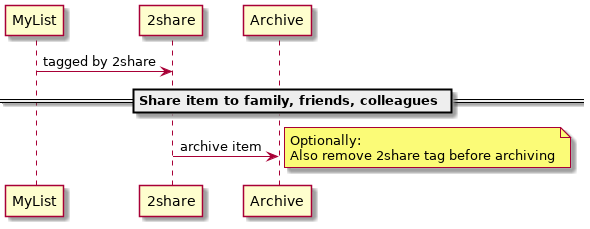
Figure 5: My 2share workflow
The 2share workflow consists of several steps:
- add item to initial list (my-list)
- may I already tag the item by
2share
- may I already tag the item by
- then I share that item with family, friends etc.
- or add it to some collection (e.g. bookmarks)
- I remove tag
2share - I archive the item
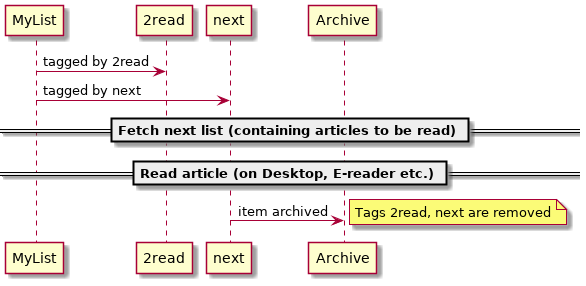
Figure 6: My 2read workflow
The steps here are quite similar:
- I add the article to the initial list
- I might have already tagged the item by
2read
- I might have already tagged the item by
- I’ll fetch the
nextlist, convert it to epub and sent it to Dropbox- or eventually I read the item straight away on my phone/desktop
- I might also tag that specific item by
2share- in case I want to share it
- I remove tags
2readandnext - I archive the item
Conclusion
When used wisely getpocket can be an awesome tool (same applies for any other bookmarking/read-later service). Not only you’ll save more time by having the right workflow (and discipline!) for your content management, but
you’ll also get to read lot more. I’d like to know more about your workflows, how you deal with content to-be-read and what kind of tools/services you use.