I’ve been recently looking for some new ways organizing my notes/thoughts/tasks/bookmarks/whatever in order to keep things clean and backup valuable information. After spending some time reading others efforts to do that, I’ve realized that mine were not that bad. Let me give you some overview how I keep track of bits of information and which tools are best suited for every day tasks.
Mind maps
I’ve repeated this one several times: I like visualizing information. When taking notes I do that in a non-linear way. I don’t really like tables or lists which in my oppinion is the static way of organizing stuff. I rather try to structure my thoughts in mind maps. I’ve been using XMind as my first note taking app for more than 3 years. I usually use it for:
- creating new concepts
- roadmaps
- designing workflow processes
- structuring interrelated knowledge domains
You can easily structure your information in your desired layout:
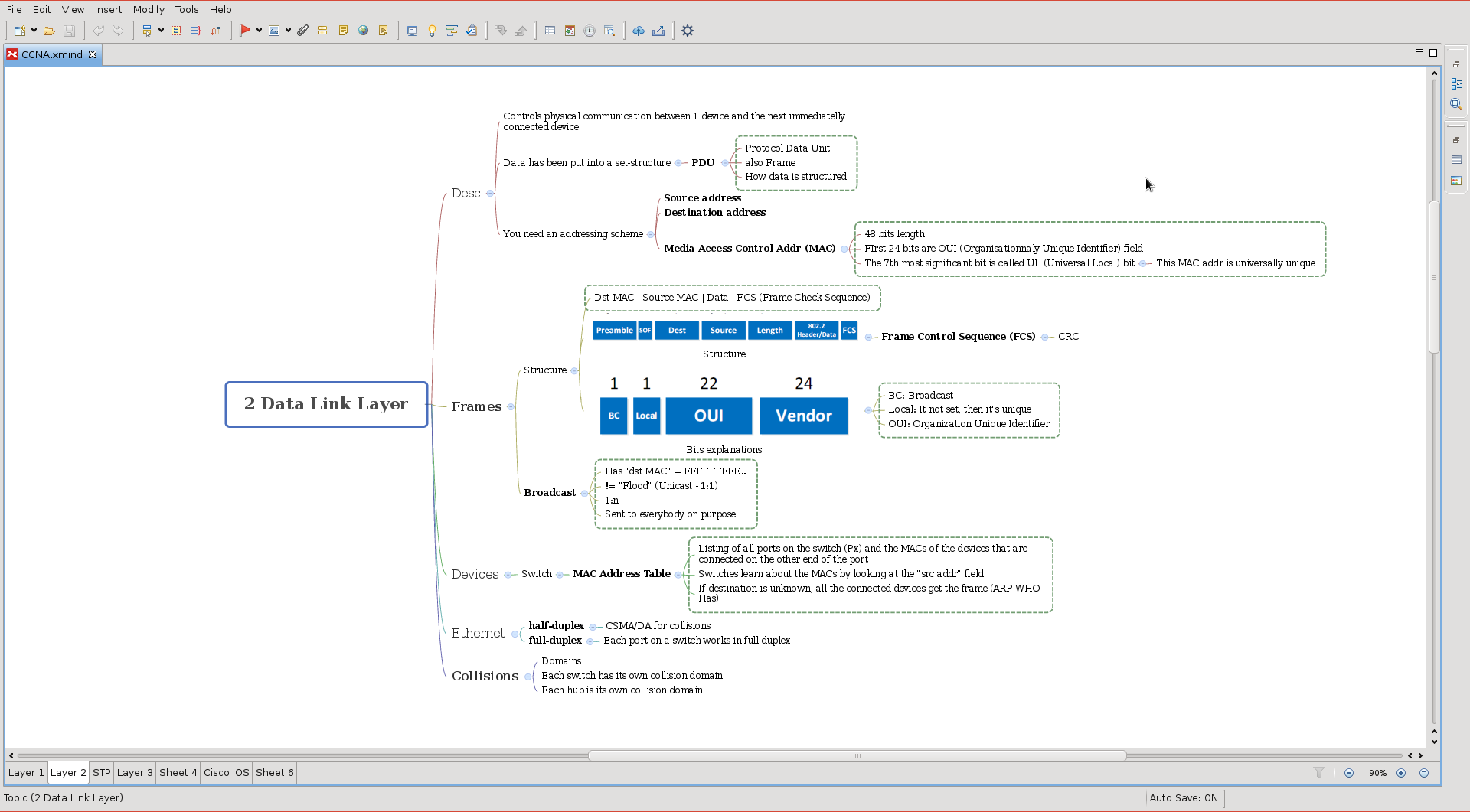
Attaching screenshots or notes is also allowed:
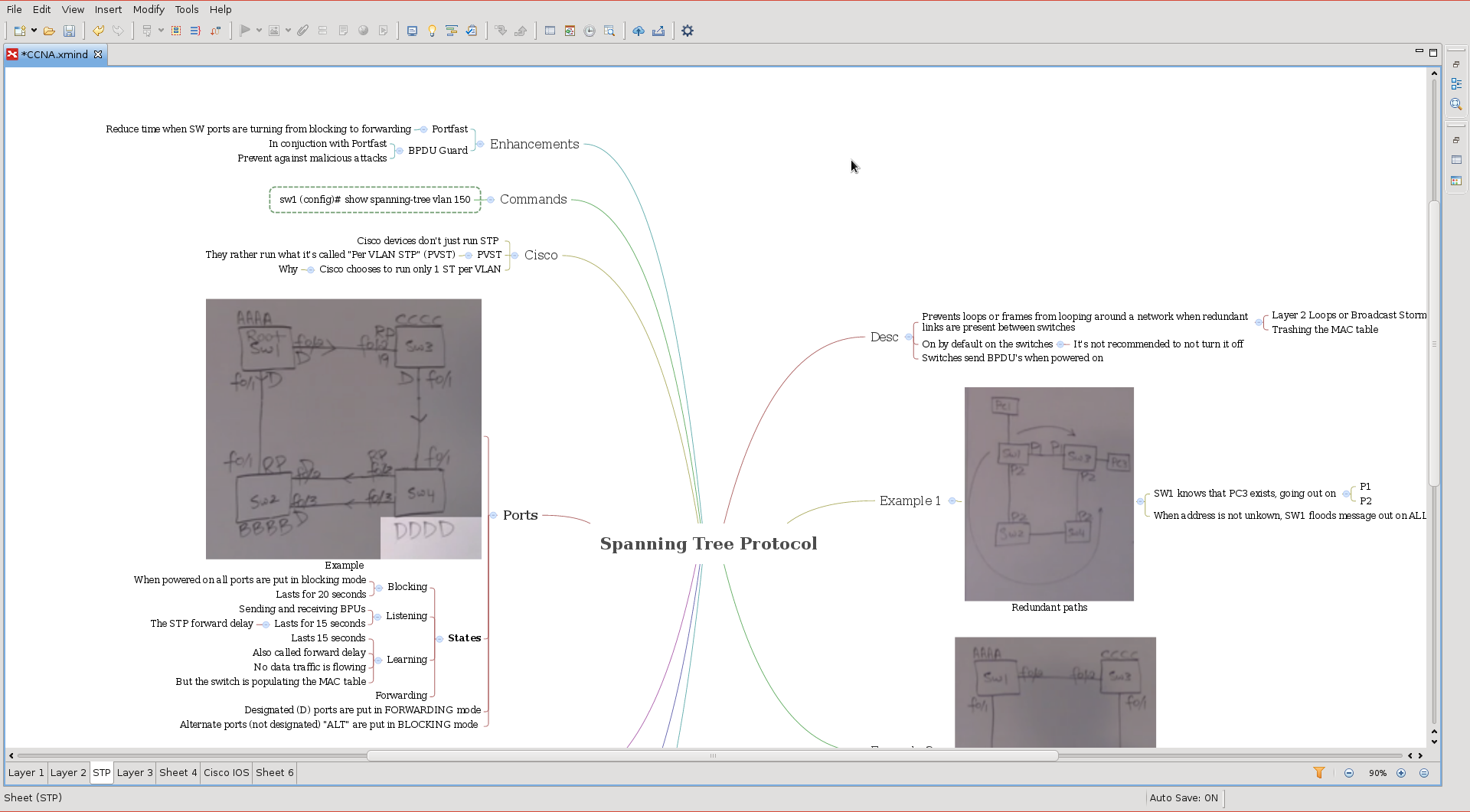
Bookmarks and web stuff
I have a lot of information ressources which I try to have a look at on a daily basis:
- feeds
- several blogs
- etc.
When dealing with large articles I like to read them later and save them to a to-read list. getpocket has helped me organizing my links for ca. 2 years. You can structure your information using tags and archive your read articles. For a while I was using crofflr for sending tagged articles in my getpocket list to my Kindle device. I also use getpocket for sharing links between my devices: Android, Laptop, PC. And besides that: (Almost) every modern browser has an add-on for this service.
This is my archived list of items:
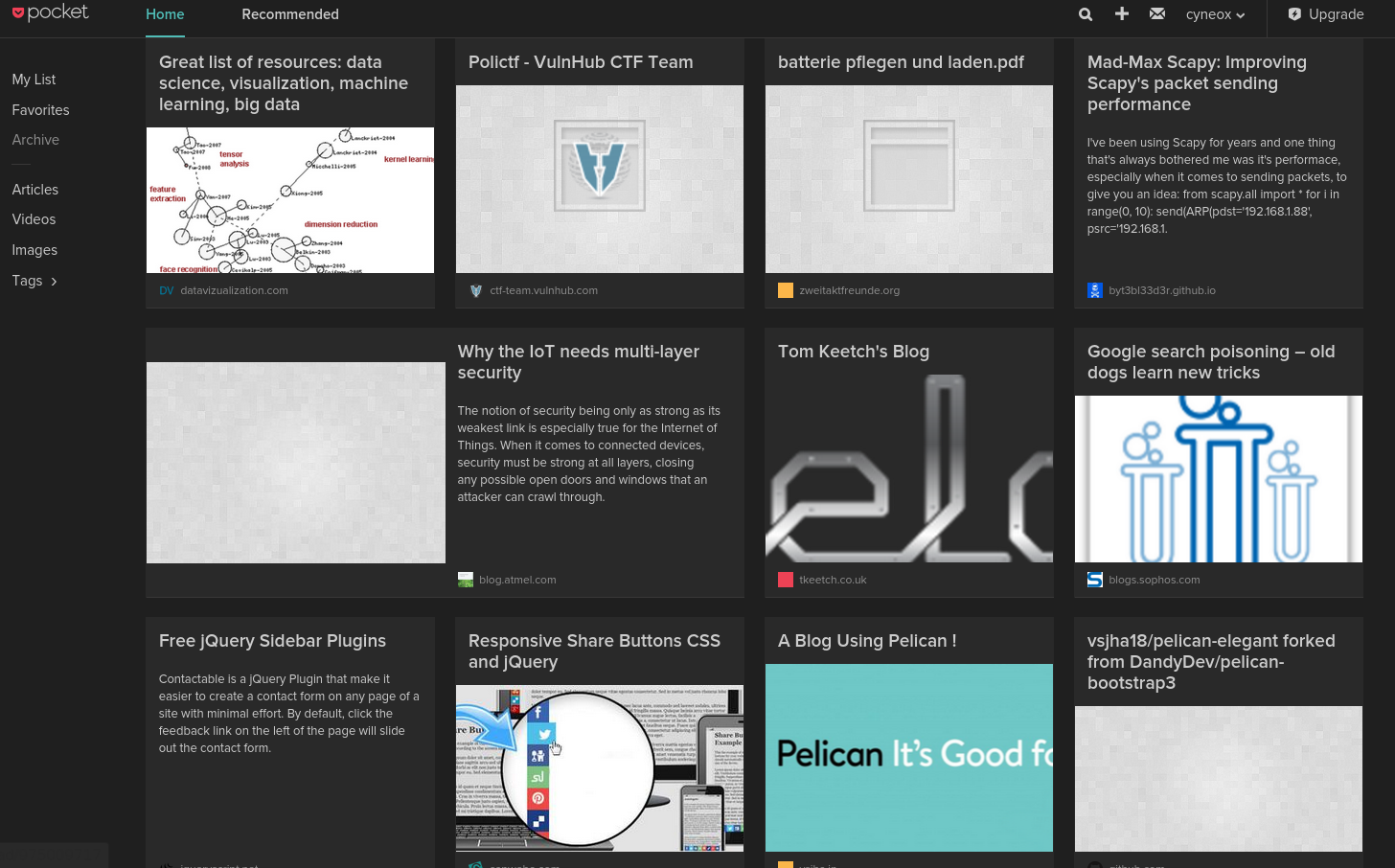
Pocket can also distinguish between articles, images or videos. Here is my archived images list:
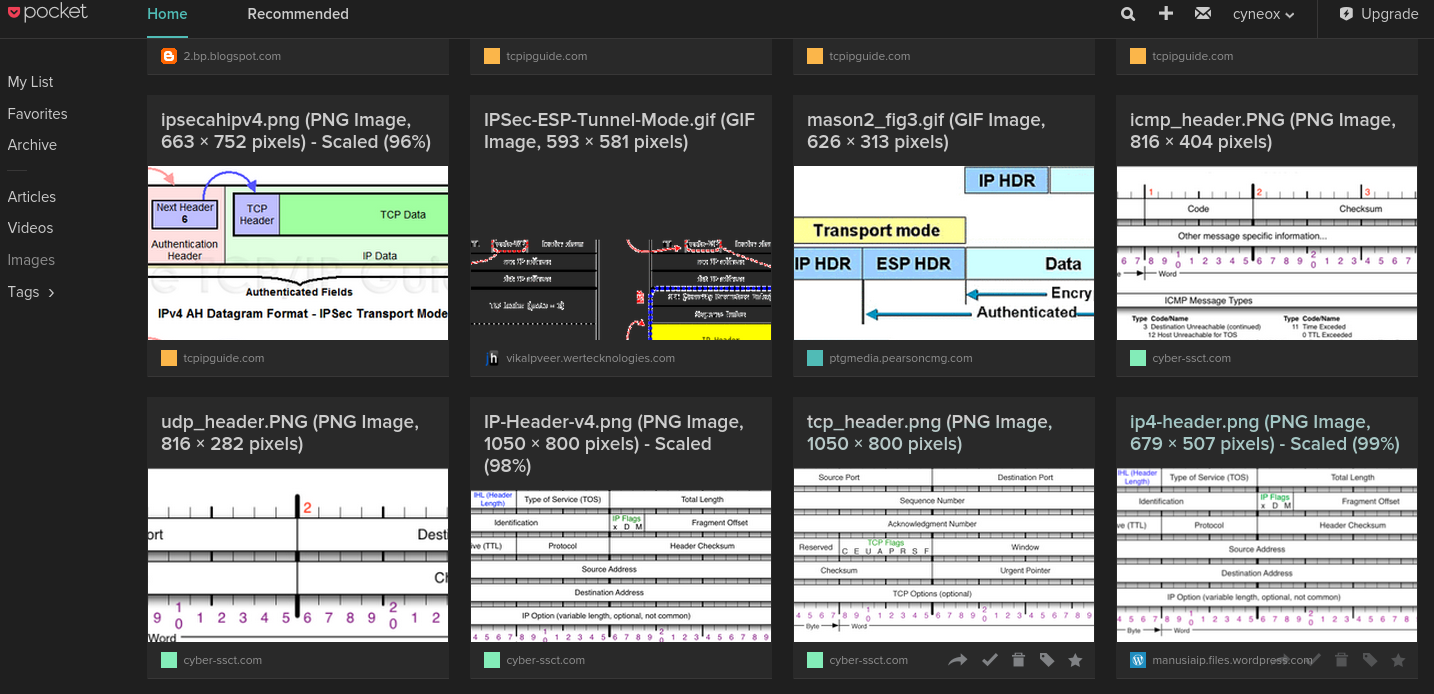
Task management
Since everybody has some tasks to be completed, I also had the agony of choice between Todoist, Wunderlist, Any.Do … And then I’ve found Google Keep. I really love the layout and the widgets (although I’m not a hardcore widgelist user). With Keep I can create note lists that can have several TODO points and just some text. Plus: I can apply different colors to the notes and share them with my contacts. I usually check out my todo list for that particular day, complete them and then just mark it as done on my smartphone.
Creating a new task is very easy:
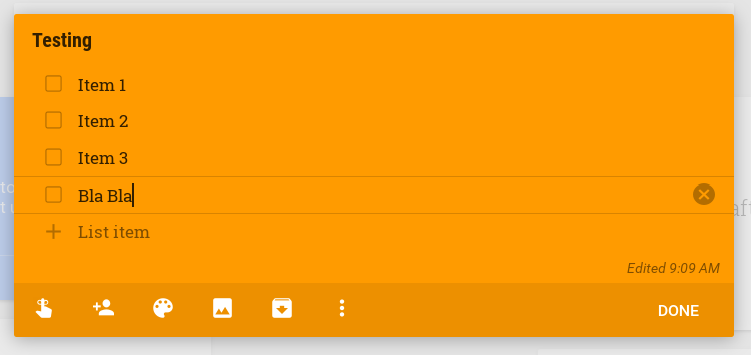
You can access your tasks via web or smartphone:

I have even used Google Keep for managing the release of smalisca v0.1:
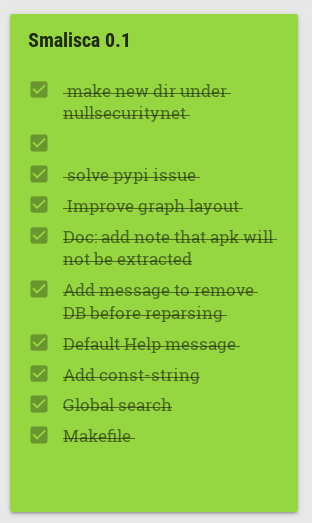
Personal wiki
Sometimes you may want to combine all that into a single tool in order to:
- have your todo list
- write down some thoughts you had during the day
- organize some events
- record ideeas that crosses your brain
- take notes during some (online) course
- organize your notes in a visual way (mindmaps anybody? :)
This is where TiddlyWiki caught my attention. I have not used Tiddly for a long time, but I think its main features are:
- Available for many platforms
- single HTML page and some JavaScript
- Android
- Chrome/Firefox/Internet Explorer/Safari
- iPad/iPhone
- node.js (preferred installation method)
- file based
- no need for a DB
- easily editable
- tiddlers
- bit of information
- it can be a book chapter, a section, a wiki page, a JSON file, a PNG/JPG file
- this way you can structure your information depending on its type
- portable
- you can copy your tiddlywiki to your USB stick
- you can sync your data to be available online
- journals
- journals are tiddlers that use a timestamp (date or time) as their title
- usually used to record time-stamped information
- extendable
- there are a lot of available plugins
- among these: D3 Plugin, Markdown Plugin, KaTeX Plugin,
- you can easily write your own plugins
So this whole list is very promising. When I’ve started looking for a suitable wiki, I wanted to keep things simple and don’t over-engineer stuff. Having previously used XMind as my primary notes taking tool, I want to keep track of my notes in a more “convenient” way. I wanted to make “relationships” between my pieces of information and be able to extend it in a uncomplicated way. Then I’ve found TiddlyWiki. And digging deeper I’ve also found TiddlyMap a really cool way of visualizing the links between your tiddlers and not only.
With TiddlyWiki and TiddlyMap you’ll get a nice overview not only of the content but also on inter-related topics:
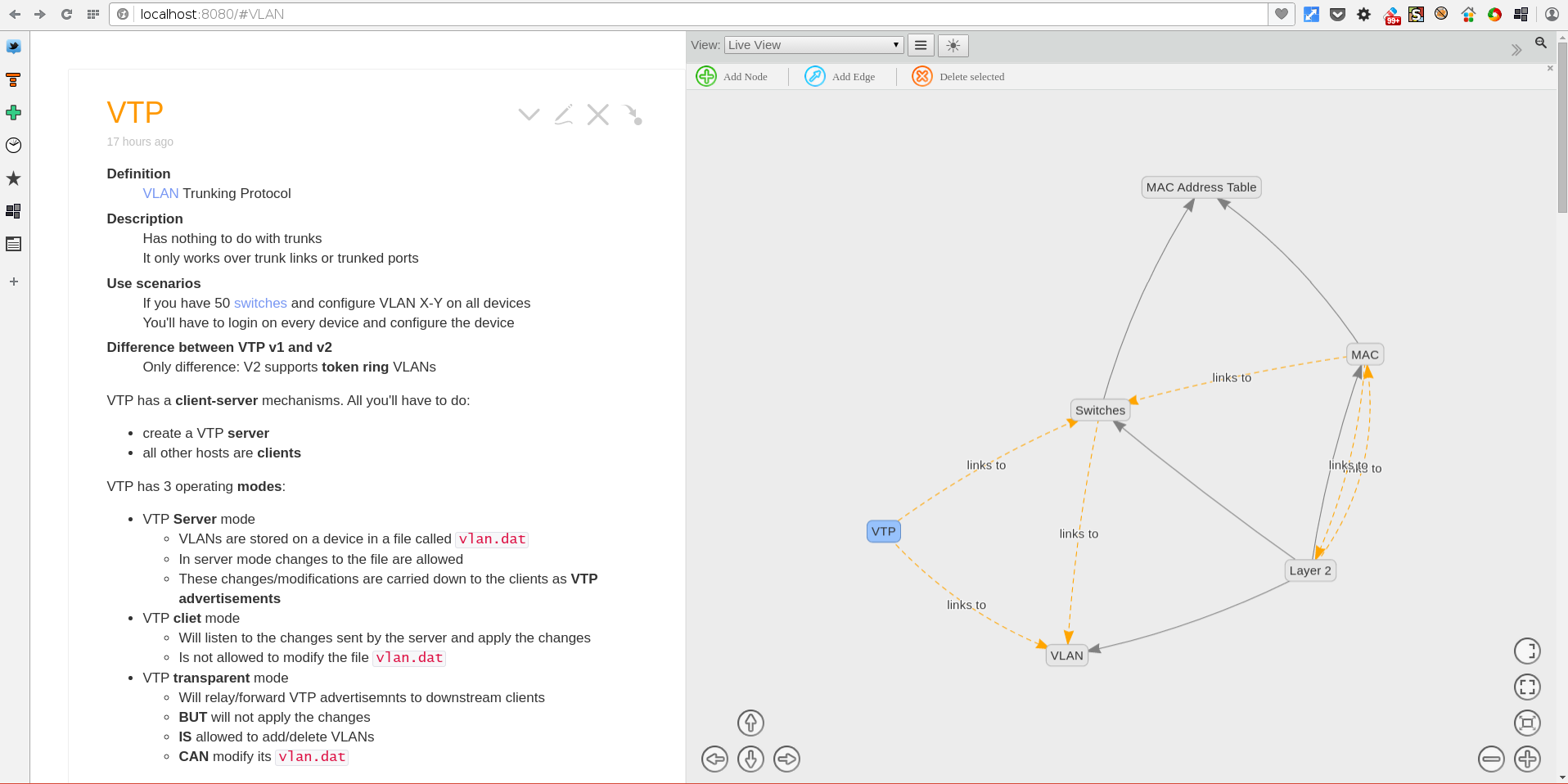
TiddlyMap will automatically create links between your tiddlers if it founds links in a tiddler:
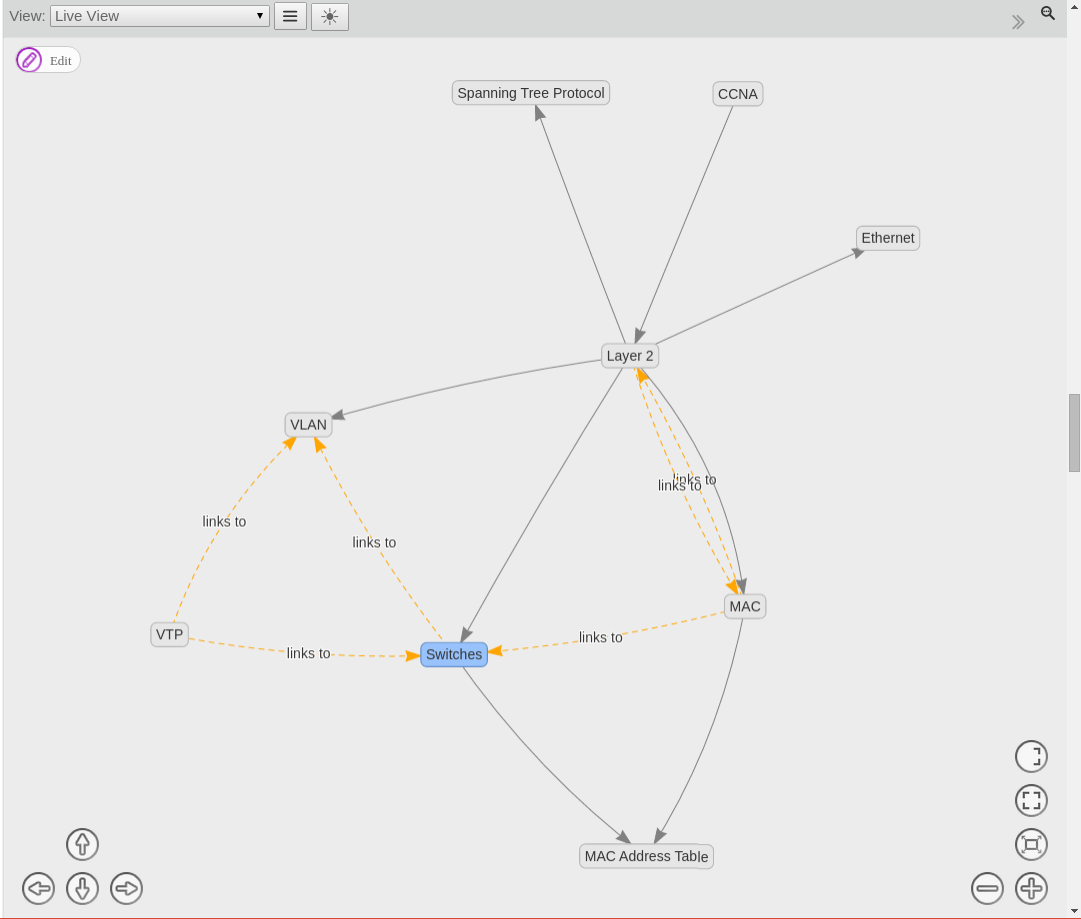
But you can also manually create links between your tiddlers:
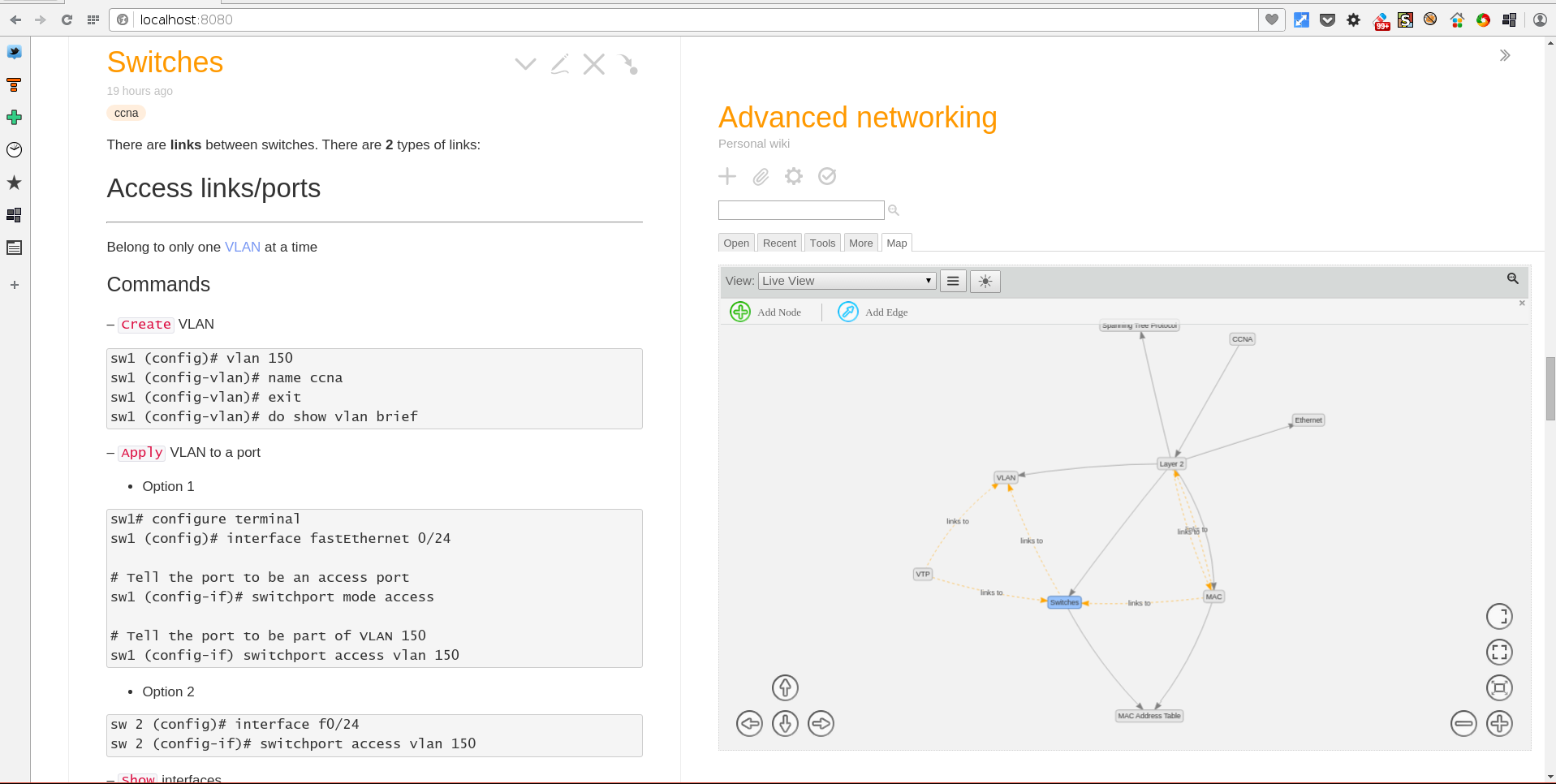
Final thoughts
Using all those tools on a regular basis I think each tool has its own specific features depending on your needs. There is no super tool and you should not try to rely on a single tool. I like Tiddly for organizing content but I think I won’t save my bookmarks as a tiddler. There are better tools for this job (like getpocket). Try them out and judge for yourself.
And regarding Tiddly I’ve found some interesting links (archived using getpocket ^^) you might have look at:
- TW5 Magick
- TiddlyWiki Squared
- dGSD - A GTD-based Task and Project Management Wiki
- Visualisations with d3.js and others
PS: This blog post was writen using Tiddly :)