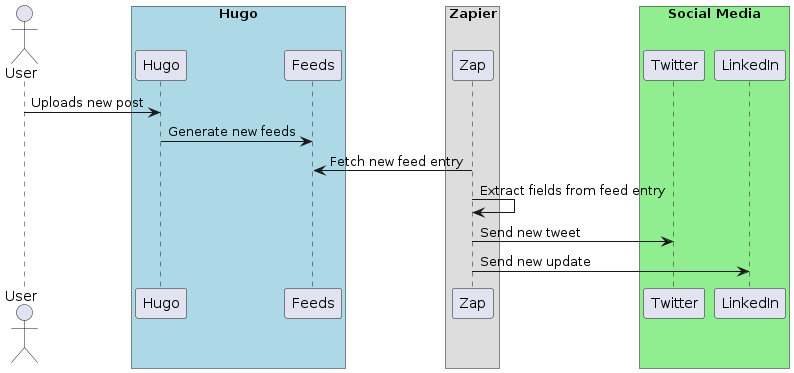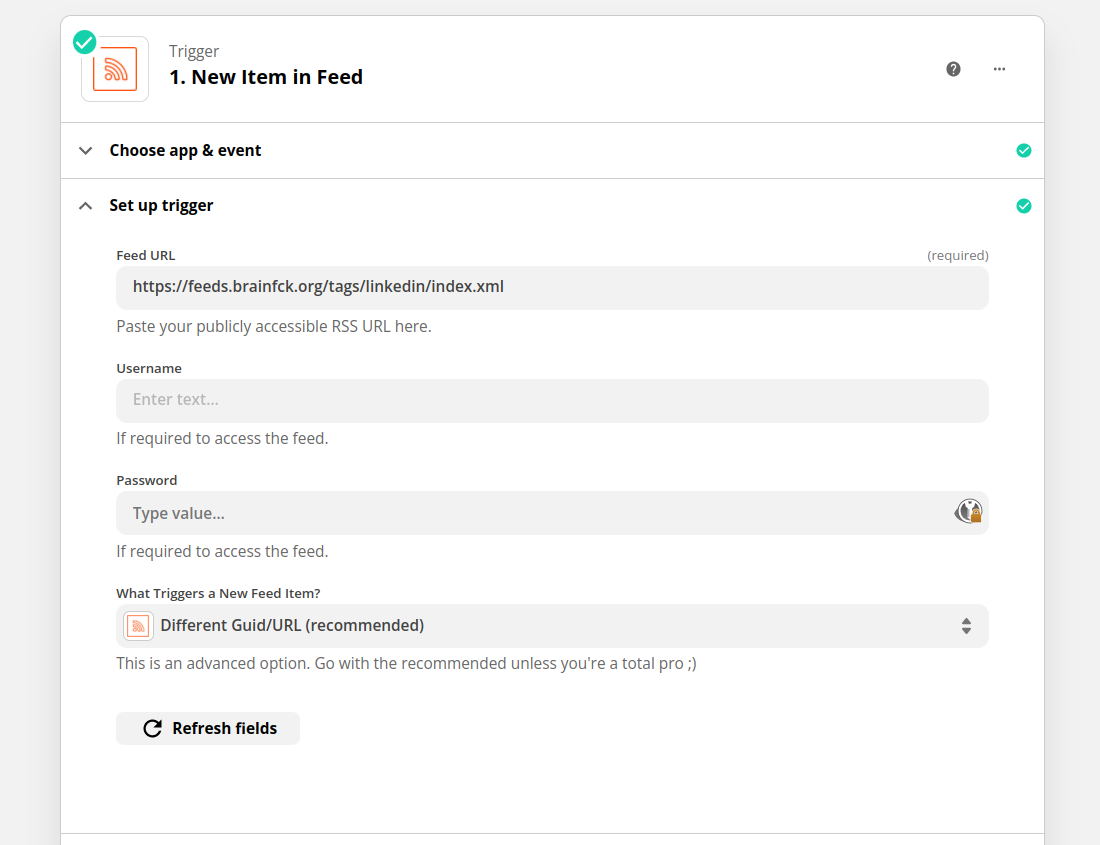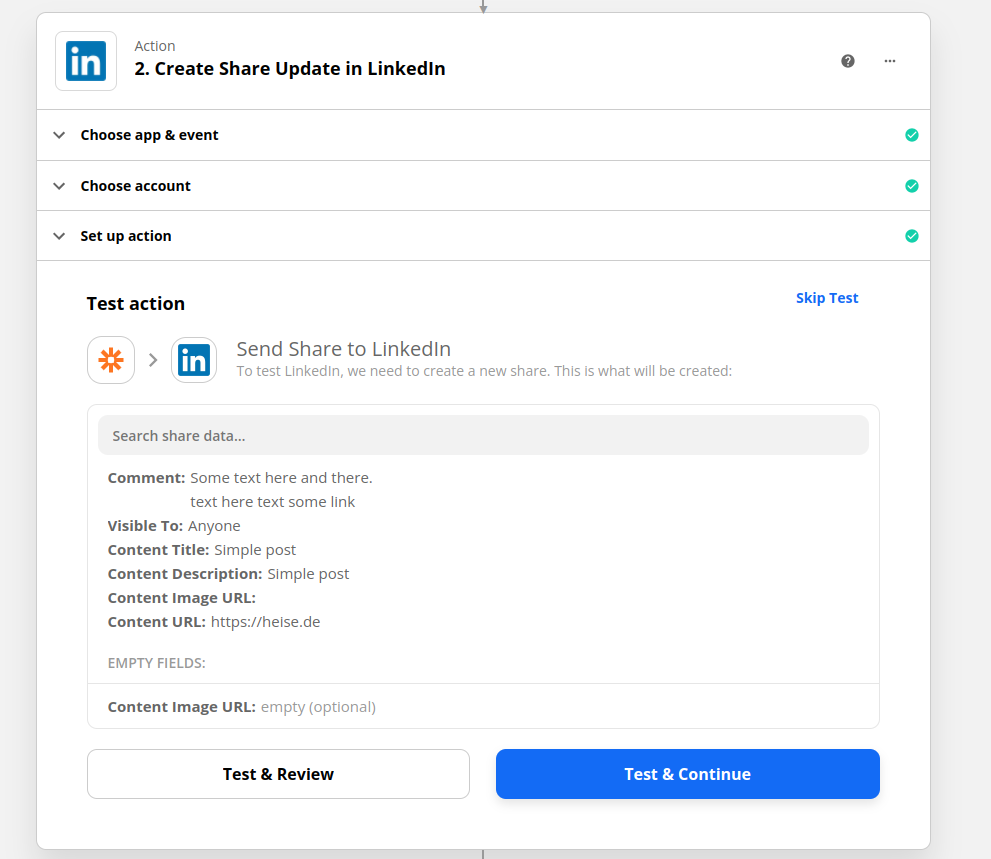Digital Minimalism
A few days after I have started working on this post, I begun reading Cal Newport’s Digital Minimalism book and quickly realized how both topics interrelate to each other. But now one by one:
Digital minimalism is a philosophy of technology use in which you focus your entire time on a small number of carefully selected and optimized activities to strongly support things you value and happily miss out everything else. – Cal Newport
I think there is so much essence in this statement thus emphasizing the need for focussed and intentional attention for our daily activities. I’ve finished reading the book before releasing this post and as main takeaways I can for sure recommend the key principles behind digital minimalism:
- clutter is costly
- Optimization is important
- deciding which technology to use is only the first step
- how to use it to fully extract its potential is even more important
- Intentionality is satisfying
- intention trumps convenience
- about the benefits from technology chosen intentionally
I think RSS/Atom should be one of the technologies every digital minimalist should have in her/her repertoire:
- it will de-clutter your daily inbox of input (articles, podcasts, videos etc.) by allowing you to access them in a standardized, machine-readable format
- access is completely anonymous and requires no registration, no e-mail subscription and data consumption is completely under your control
- subscribing to some RSS/Atom feeds won’t bring you any value unless you
- come up with your own system of consuming information
- organize your feeds in a way that isn’t sucking up your whole attention and energy
- don’t give up your good intentions to decide when and how to consume content
- don’t let big companies decide for you whether content is good or not
So-called social websites
Almost everything we do in our lifes requires our mental focus and the will to address some attention to that specific activity. Human capacity for attention is limited and because the industry knows how to exploit human behaviour, there is a huge competition within the attention economy. You’re asked to subscribe to all kind of newsletters and eventually you’ll get bombarded with content you didn’t ask for.
Searching for all kind of RSS services I’ve stumbled upon rss-bridge which has some critical standing on “so-called social websites”:
Your catchword is “share”, but you don’t want us to share. You want to keep us within your walled gardens. That’s why you’ve been removing RSS links from webpages, hiding them deep on your website, or removed feeds entirely, replacing it with crippled or demented proprietary API. FUCK YOU. – rss-bridge
Again: it’s against their business to simply let you decide what to do with your content. They’re like tech giants selling tobacco products.
We want to share with friends, using open protocols: RSS, Atom, XMPP, whatever. Because no one wants to have your service with your applications using your API force-feeding them. Friends must be free to choose whatever software and service they want. – rss-bridge
Don’t try to reinvent the wheel. The technology is already there and has worked fine for decades now.
Also recently there have been lots of RSS related entries on Hackernews.
Media consumption
I don’t like fast food neither fast media. I try not to consume media as soon it’s published and I don’t subscribe to every possible news source - my reading time is limited anyways.
What I instead try to do is to consume media with a mindset of slowness:
- I limit my attention to the best of the best
- you will find currated lists of people you should follow/subscribe to depending of your interests
- I commit to maximize the quality of what I consume and the conditions under
which I do it
- I like to allocate dedicated time for reading (and watching videos!)
- A distraction free environment is essential for me to consume the content
and extract what’s most important for me
- the chosen location should support me in giving my full attention to the reading
- I usually download (web) articles in advance and send them to my e-reader using getpocket.com (also check out my previous blog entry for getpocket best practices)
- I aggregate news content/feeds in one place
Besides adopting slow media and while I’m not against social media I do think you can extract value out of it if used the proper way. Also Cal Newport suggests using it like a professional:
- extract most possible value while avoiding much of the low-value distraction (ads, related content, comments) the services deploy to lure users into compulsive behaviour
- use thresholding (only see tweets with X likes/re-tweets) and other mechanisms for relevant content
- show links with most upvotes/comments
- I can recommend hnrss for HN
Really Simple Stuff
RSS (Really Simple Syndication) and Atom feeds have been for decades the best way to consume content and the let the consumer decide when to do so.
Format
I don’t care if it’s JSON, RSS or ATOM. It should be a standard, parseable format! That’s what I’m asking for. Even worse: There are sites without any RSS feeds that have a public API for fetching things. Please, stop doing so! There is nothing wrong with RSS/ATOM and standardization is good.
In the following sections I’ll give some advice how you can get RSS/ATOM feeds from well known services.
Social Media
The social media list is definitely not complete. I will just list the ones I use from time to time.
-
Youtube
Fortunately YouTube still has RSS feeds. You just need the
channel_idof a channel and use this URL to actually get the feeds:1https://youtube.com/feeds/videos.xml?channel_id=<channel_id>That’s it. But wait. Sometimes you don’t have a
channel_idand need to find it out. In this case have a look at source of that specific Youtube page and extract thechannel_idfrom there as described here. -
Twitter
-
Reddit
While Reddit always had a high volume of content posted on daily basis, meanwhile I only check for the top posts this month (example: top posts in /r/golang). I also like reddit for the RSS features it implements on a quite granular level:
-
LinkedIn
Currently LinkedIn has no feeds at all. But I’m already working on a solution which will allow an user to subscribe (of course, via RSS/Atom) to all updates and posts within his/her business network on LinkedIn.
Engineering
-
Github
With Github it’s quite easy to stay up-to-date with activities within a repository. Take the project page and just append
/releases.atom,/tags.atom/or/commits/master.atom. Example: -
Gitlab
Some examples:
Podcasts
I mainly use player.fm for listening to podcasts and finding new content. However, I use Emacs/elfeed to make a pre-selection of episodes because it’s really fast and convenient to integrate within my daily workflow. Using the mobile app instead is time consuming and I’m always distracted by something else. As I’ve mentioned before: Use technology wisely and come up with a workflow that doesn’t distract you from the real task.
In the case of player.fm you can easily export your feeds in OPML format:
|
|
This is how it looks like:
|
|
I then used some Python foo to parse the XML file and extract xmlUrl and text
attributes which were then used to generate an ORG file with all the podcasts
feeds.
Services
Below you’ll find a list of (paid/free) services/tools which further enhance the RSS/Atom feed subscription feature.
-
RSS-Bridge is a PHP project capable of generating RSS and Atom feeds for websites that don’t have one. It can be used on webservers or as a stand-alone application in CLI mode.
-
- delivers daily headlines without bullshit
- you’ll get ads-free headlines from
- Hackernews
- The Verge
- Slashdot
- ArsTechnica
- The Register
- Protocol
- Linux Weekly News
- The New York Times
- NPR
- and many others
-
Read and curate content with elink’s robust RSS feed reader. elink allows you to easily stay informed by retrieving the latest content from the sites you are interested in. Simply grab the RSS feeds from the sites you love and we will display them for you to read articles or create content.
-
First of all it’s an online RSS feed generator. This service allows you to create RSS feed out of almost any web page. Your only task is to provide us with target URL and point on desired blocks in our visual RSS builder.
I really liked the visual RSS builder functionality which allows you for which parts of a page you’d like to get RSS feeds. Also the auto-update feature lets you know if a page has changed.
-
Aggregate and curate your favorite websites by turning them into auto-updated RSS feeds. Fastest RSS finder and creator on the market.
-
RSS all the things: ratt is a tool for converting websites to rss/atom feeds. It uses config files which define the extraction of the feed data by using css selectors, or Lua script.
-
Fetches and converts data between social networks, HTML and JSON with microformats2, ActivityStreams 1 and 2, Atom, RSS, JSON Feed, and more
What I do not like about it: The OAuth tokens are used as URL parameters. From a Security perspective that really sucks.
-
Converts Email newsletters into Atom feeds. Definitely one of my favourite ones.
Distribute content
You can also use RSS to distribute to share your content to social media. Using workflows provided by services like zapier or ifttt you can easily use RSS feeds to automatically post and share new content via Twitter, Facebook, LinkedIn and other major social media platforms.
You can use hugo (or any static site generator) to generate RSS/Atom feeds after you’ve added your content. Some while ago I’ve setup a PoC (github.com/dorneanu/feeds) to automatically share content to Twitter and LinkedIn using hugo. Let’s have a look at this sample post (in Markdown):
|
|
This post is tagged with twitter and linkedin. Accordingly this post should be part of
Using hugo’s front matter you can add specific metadata like posturl. Let’s have a look how
the correspondig RSS entry looks like:
|
|
Now you can use this mechanism to automatically share content to LinkedIn/Twitter from a specific taxonomy RSS feed.
zapier
I like zapier for its intuitive simplicity for creating so called zaps. A zap is an integration between one service (e.g. Twitter/LinkedIn) and a specific event (new item was added to a RSS feed). This way you can automatically share content via social media services using RSS feeds.
This is the overall workflow:
Chose which RSS to trigger events
And configure how your new LinkedIn share update should look like
This workflow has quite many steps and requires some hugo knowledge. You’re also
limited by the maximal number of zaps you can trigger each month and the number
of services you’d like to sent your (RSS) content to. All these limitations lead
to a custom implementation (in Golang) which I will release (as
a web service) soon.
Conclusion
RSS/Atom has been on of the standardized ways how applications can retrieve content from each other. It doesn’t require authentication and it’s way simpler to implement than a REST API. I think it was like 2 years ago when I started to reduce my content consumption behaviour and started looking for a simple way to do it when I want it and in the way I like it. I don’t have to visit every single page nor do I have to go through my emails and skip promotions/ads before the real content is revealed. With modern RSS/Atom readers these days you can easily filter and label articles which will definitely improve your daily newsflow and reading habits.
You can find this blogs RSS feed at blog.dornea.nu/feed.xml. I’ve also exported my current RSS subscription list to this gist.